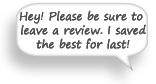About FlashCards

 *** Turn your phone into the perfect study companion with FlashCards ***
*** Turn your phone into the perfect study companion with FlashCards ***
Learn languages faster, prep for exams anywhere, teach your kids anytime, even test yourself with fun trivia. Download from our library of 800+ hand selected Editor's Picks. Gain direct access to millions of Quizlet.com cards or import from Flash Card Exchange, ProProfs, StudyStack, CSV, and more. Parents: kids love learning the alphabet or math tables. Challenge them with our Trivia, Fun, and Children's Sets.
NEW: FlashCards get's Audio Recording!
FlashCards also utilizes webOS’s unique ability to multi-task. Now you can jam to your music while you study! FlashCards supports Slacker Radio, RadioTime, Pandora, AccuRadio, Music Player (Remix) and the default Palm Music Player.
Flash Cards are perfect study aids for the following:
- Tests: SAT, LSAT, MCAT, GRE, GMAT, TOEIC, PMP
- Kids: Math, Alphabet, Coins, Sight Words
- Languages: Spanish, French, German, Italian, Portuguese, Japanese, Mandarin, Cantonese
- Student Topics: AP, Nursing, Psychology, Computers, Arts & Literature, Law, Pilot Training
- 65+ Fun Facts & Trivia.
- Millions of cards available directly from Quizlet.com
FlashCards LITE
FlashCards LITE is available for you to try out, and it's free! Download it from the App Catalog.
This version will install with 7 Demo sets for you to try out. You may download anything you like from the Online Tools, but must delete all sets before you can install a new one. It is limited to haveing 1 single set installed at a time.
Further more, Leitner Boxes, Lessons, and Active Cards study methods have been disabled. You can still create lessons, activate cards, and the Right/Wrong options will move cards into the proper boxes, but you cannot choose one of these methods of study.
You can still jam to your tunes! Full customization with the preferences, you enjoy the same Online Tools featureset, and all the other wonderful features of the Paid Application.
FlashCards v2.0 Features
- Create an unlimited number of Flash Cards in an unlimited number of Flash Card Sets right on your phone.
- Media Player
- Utilize webOS' unique ability to multi-task and jame to your favotite tunes.
- We support Music Player (Remix), Slacker Radio, RadioTime, Pandora, AccuRadio, and the default Music Player.
- Online Tools
- Create, manage, import, and backing up your Flash Card data
- Bring your Online Flash Card Sets to your phone.
- Share your Flash Card Sets with everyone, or password protect them for your study partner
- Import data from CSV and several online sites:
- Download from the Online Library
- Over
600850 Editor's Pick sets to choose from! - A continually growing community of User Sumitted flash cards
- Download from the flash cards you create online
- Search for flash cards right in the application
- Download directly from Quizlet.com's database -- direct access to millions of cards right inside app! No importing to your Online Tools required.
- Over
- Study Modes
- All Cards
- Leitner Boxes
- Lessons
- Tags (categories)
- Active Lessons (stacking)
- Bookmarks
- Learned Cards
- Practice
- Swipe to see the next/previous card
- Track's your study time, # cards reviewed, # right, # wrong.
- Track your progress with options to save cards you got right and wrong.
- Randomly show cards, or review in order.
- Set cards as 'Learned' so they do not show up in practice mode.
- Reverse Mode, Multiple Choice, Hints, Notes, and 3 Sided Cards.
- 10 Card Colors to choose from -- White, Blue, Pink, Yellow, Orange, Green, Black, Red, Gray, and CHALKBOARD!
- Manage flash cards on your phone
- Create new sets, add cards, create lessons -- full management tools on your device
- Update hints, questions, answers, or anything for the card right on your phone.
- Upload your set from your phone to the Online Tools.
- Shuffle Cards, create lesson plans, activate cards for stacked learning, and much more.
- Supports Text, HTML, Images, and Audio*
- * Images and Audio require an active data connection
Reviews
- PreCentral Quick App: FlashCards Lite
- Based on v2.0 Lite
- Based on v2.0 BETA
- Totally Palmed: My Favorite webOS Apps for 2009
- Based on v1.1
- PreApplications.com: Flash Cards
- Based on v1.1
- Flash Cards For WebOS. The Perfect Study App For All Ages
by James Allen Johnson at BrightHub.com (Based on v0.5.0)
This review is based on the very first release of FlashCards, the application has improved a lot since then.
Revision History & Planned Features